With the WPML XLIFF Plugin translators will be able to receive translation jobs as XLIFF files, translate them offline and upload their work back to WordPress. Combine it with the Translation Management plugin in order to send jobs to the translators.
Increse your productvity with WPML XLIFF!
Your translators will receive XLIFF files to edit. They will translate offline and upload the completed translations to WordPress. The workflow follows Translation Management plugin. The only difference is that translators can edit offline, using their favorite tools and don’t need to translate inside of WordPress.
Features
Receiving XLIFF Files via Email
When a translation job is sent to a local translator, the translator will be notified by email. Each notification email will include a ZIP file. This ZIP contains the XLIFF files of the documents that were assigned to the translator for translation.
Manually downloading the XLIFF Files
Translators can export the XLIFF file of a translation job from the Translations interface. They simply need to select the document and XLIFF version to export and click on the “Apply” button.
Unique WordPress Content Elements
Although XLIFF files are standard, they contain some elements that are unique to WordPress. Understanding these special features will allow you to create better translations.
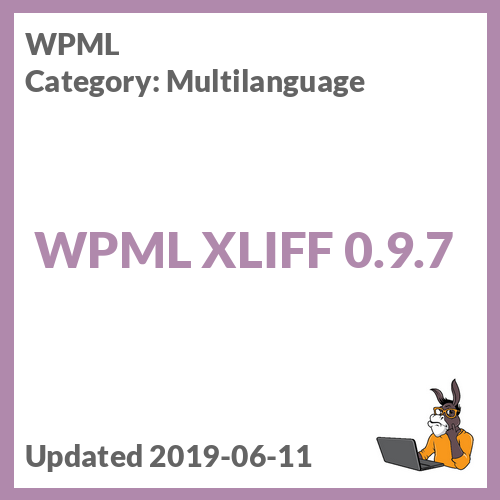










sofiakurtz5 –
Understanding these special features will allow you to create better translations.
(0) (0) Watch Unwatch
petersendiana90 –
I can edit offline the XLIFF files with my favourite tools, working good, thanks!
(0) (0) Watch Unwatch