WordPress User Insights
Everything about your WordPress users in one place.
The WordPress User Insights plugin puts your WordPress users data in one intuitive, beautiful and searchable place, ready for you and your team to interact with.
Understand Your WordPress Users
Users Insights gives you the tools to make sense of your WordPress users data. Offering better products and services would be a lot easier when you can see who your users are and how they interact with your site.
Get Specific with Filters
The Users Insights smart filters allow you to analyze your WordPress users data and find the answers to your questions. You can easily filter the users data by different criteria, without having to write a single line of code.
The Users Insights smart filters give you the tools to analyze your users data. With the smart filters you can easily segment your users data by different criteria, so that you can get a precise list of the users that you need to work with. You can apply as many filters as you like on any of the available users fields and properties. Once added, the WordPress users filters can be easily updated or removed.
Once you apply the filters to your WordPress users list, you can also export the filtered selection in a CSV format. You can read more about the export feature here.
The filters will be memorized for you while your browser session lasts, so that if you leave the Users Insights page and visit it later, the filters would remain applied. For a convenience, the filters are memorized on a user basis, so that if there is another administrator on your installation that needs to work with the Users Insights users lists, they can apply their own filters.
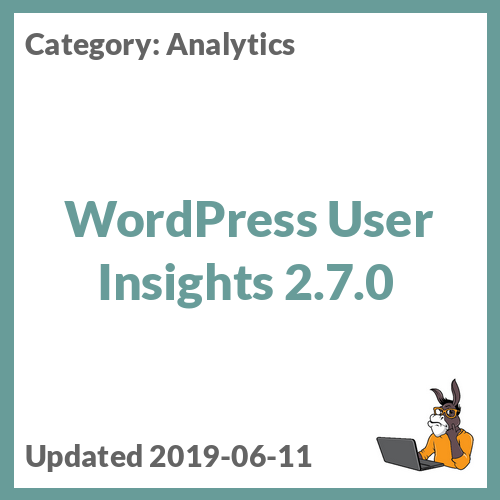










sofiakurtz5 –
I like that the filters will be memorized for you while your browser session lasts, so that if you leave the Users Insights page and visit it later, the filters would remain applied.
(0) (0) Watch Unwatch
petersendiana90 –
Everything that you need for WordPress is here in one place. I think it is amazing.
(0) (0) Watch Unwatch