What is WooCommerce UPS Shipping?
WooCommerce UPS Shipping lets you get shipping rates from the UPS API, which handles both domestic and international parcels. The Rates API will return rates in the currency of the country in which the API was registered in order to make sure this matches your store. This shipping method works primarily with measurements in Inches and weight in Pounds, but there are also other units that can be converted automatically. Both international and domestic parcels can be calculated with UPS plugin WooCommerce.
How to install this product configurator
First of all, you have to download the extension from your WooCommerce dashboard. After that, go to Plugins > Add New > Upload and choose the ZIP file that you have just downloaded. Finally, you have to click Install now and then Activate and you are done.
UPS plugin WooCommerce Features
UPS offers standard boxes for shipping.
Two packing methods with UPS, pack items individually and pack into boxes with weights and dimensions.
Steps for configuration
- Go to WooCommerce > Settings > Shipping
- You have to select the shipping zone where you want to add the method, and then press Add shipping method + the button on the right
- After that, you have to select UPS from the dropdown and press Add shipping method
- The last step is to configure the settings, and here are some categories that you need to take in to consideration:
- Method & Origin Settings
- Services & Packaging
- Advanced Options
Quotes calculations
Domestic
- Next Day Air Early
- 2nd Day Air AM
- Next Day Air Saver
- 2nd Day Air
- 3 Day Select
- Next Day Air
- Ground
- Standard
International
- Worldwide Express
- Worldwide Express Plus
- Saver
- Worldwide Expedited
Parcel Packing Methods with UPS plugin WooCommerce
There are two ways in which you can pack this shipping method and each one of them influences the parcels that you send o the API.
- Pack items individually. This means that each item that you have in your cart is send to the UPS API. The only thing that is required here is the weight but introducing the dimensions of the product also makes a more accurate quote.
In order to use this method, you have to add a new product and then scroll down to Product Data > Shipping to enter the dimensions of the product.
- Pack into boxes with weights and dimensions. This is the recommended shipping method, because here you can create your own custom box sizes in UPS Settings. This method is filling the custom box from the smallest to the largest based on the size and on volume and then sends the number of boxes to UPS API in order to get a shipping estimation.
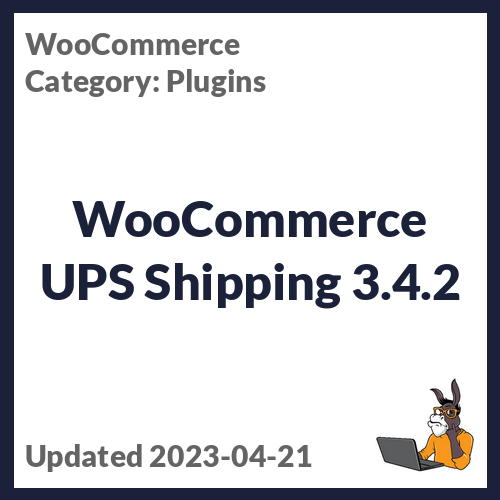










What others are saying
There are no contributions yet.