Turn your store into a multi-vendor marketplace
Have you got an existing site and loyal community and would like to find ways to diversify your revenue? Or would you like to start an eCommerce business without having to invest in creating your own product line? With WooCommerce Product Vendors plugin you can instantly turn a WooCommerce powered store into a marketplace complete with multiple vendors, products and payout settings.
Allow multiple vendors to sell via your site and in return take a commission on sales to cover the costs of managing the site while you focus your efforts on building a community.
WooCommerce Product Vendors Benefits
- Create a marketplace that can sell anything. From physical, hand-made products to digital downloads like photographs, themes, fonts, audio or video and even time-based bookings with our integration with WooCommerce Bookings.
- Continue selling your own products. Display vendor products for sales right alongside your own products.
- Set vendor specific commission rates. Incentivise new vendors to join your marketplace or reward loyal or high earning with vendor specific commission rates – while still setting a separate base commission rate across your marketplace.
- Reduce your admin. Allow vendors to manage their own products. Give vendors the ability to manage their own products.
- Don’t pay commissions on orders that are not completed. Set commissions to only be assigned to vendors once the order is the completed.
- Stay on of top of your marketplace with sales reports. Get an overall view of vendor sales, commissions and earnings per month by vendor.
- Delay commission payments to account for returns. Use PayPal Mass Payments to delay commission payments in case of returns on physical products.
WooCommerce Product Vendors caters for both vendors and marketplace owners with specific features that ensure:
Vendors can:
- Control their public profile
- Manage their products and edit per-product shipping rules themselves
- Add private notes to orders or notes to customers (e.g. tracking numbers)
- View their orders and reports on sales performance
- Sell physical and/or digital products as well as time-based bookings
- Receive commission payouts
Marketplace owners can:
- Accept and approve applications from potential vendors
- Set up one or more vendor admins to manage vendor’s information
- Set up each vendor’s commission and payout schedule
- Integrate with WooCommerce Bookings to allow vendors to sell time-based bookings
- Display a vendor rating composed of the ratings of all of the products they sell
- Set products to need approval before being added to the store on a per-vendor basis
- Enable commissions on sales to be a set amount or a percentage and set this individually, per-vendor, per-product, or per-store
- Make payments to vendors instantly, manually, weekly, bi-weekly or monthly
Vendor registration form
Vendors can register and/or apply by filling out a registration form expressing their interest in selling on your store and they can be accepted and approved on a per application basis.
Send approval emails to vendors
You can now notify potential vendors when their application has been approved with an email sent directly to their inbox.
Multiple vendor settings
Choose from multiple Vendor role settings including Vendor Admin (has access to all vendor settings) and Vendor Manager (limited access, can’t see sales tax or other settings).
Manage orders, shipments, and customer notes
Product vendors have built in Per Product Shipping and the ability to add private notes or notes to customers (e.g. tracking numbers).
Turn your store into a multi-vendor marketplace
Do you have a current site and dedicated community and would like to discover methods to change your income? Not to mention to begin an eCommerce business without having to spend in making your personal product line? With WooCommerce Product Vendors plugin you can immediately turn a WooCommerce powered store into an industry complete with multiple suppliers, goods and payout settings.
More than this, you can enable multiple vendors to sell via your site and in return take a fee on sales to cover the expenses of managing the site while you focus your efforts on developing a community.
How to install WooCommerce Product Vendors
- First of all, you download the .zip file from your WooCommerce account.
- After that, you go to “WordPress Admin > Plugins > Add new” to upload the file that you downloaded with Choose File.
- In the end, you just have to “Activate” the extension.
WooCommerce Product Vendors Benefits
Develop a marketplace that can offer anything. From physical, handmade items to digital downloads such as photographs, themes, fonts, audio or video and even time-based reservations with our integration with WooCommerce Bookings.
Continue selling your individual items. Show vendor products for sales right alongside your individual goods. You can set profits to only be assigned to vendors when the order is the finished.
In addition, you can establish vendor certain commission rates. Incentive new vendors to be part of your marketplace or reward devoted or high earning with vendor particular commission rates – while nevertheless establishing an independent base commission rate across your marketplace.
Minimize your admin. Let vendors control their unique merchandise. Offer vendors the capacity to handle their own items.
Remain on of top of your industry with sales reports. Have an overall perspective of vendor sales, commissions and revenues for each month by vendor.
Postpone commission payments to account for returns. Use PayPal Mass Payments to hold off commission payments in situation of returns on physical items.
Main Interface
Find the main menu in the WooCommerce > Settings > Products > Vendors
WooCommerce Product Vendors provides both suppliers and industry entrepreneurs with particular features
Vendors can:
- Handle their public account
- Control their items and edit per-product shipping principles themselves
- Create personal notes to purchases or notes to clients (e.g. tracking numbers)
- Look at their orders and reviews on sales effectiveness
- Sell physical and/or digital goods along with time-based reservations
- Get commission payouts
Marketplace owners can:
- Accept and approve applications from possible vendors
- Create one or more supplier admins to control vendor’s information
- Put in place each vendor’s fee and payout routine
- Incorporate with WooCommerce Bookings to enable vendors to sell time-based bookings
- Present a vendor ranking made of the scores of all of the products they sell
- Set products to require acceptance before being added to the shop on a per-vendor foundation
- Allow commissions on sales to be a set sum or a percentage and set this separately, per-vendor, per-product, or per-store
- Generate payments to vendors quickly, manually, weekly, bi-weekly or monthly
WooCommerce Product Vendors Benefits
Vendor registration form
Vendors can sign up and/or apply by completing out a registration form showing their interest in promoting on your store and they can be accepted and approved on a per application foundation.
Send approval emails to vendors
You can now inform possible suppliers when their application has been approved with an email delivered straight to their inbox.
Multiple vendor settings
Select from several Vendor function settings such as Vendor Admin (has accessibility to all vendor configurations) and Vendor Manager (restricted access, can’t view sales tax or other options).
Manage orders, shipments, and customer notes
Product vendors have created in Per Product Shipping and the capacity to add private notes or notes to customers (e.g. tracking numbers)


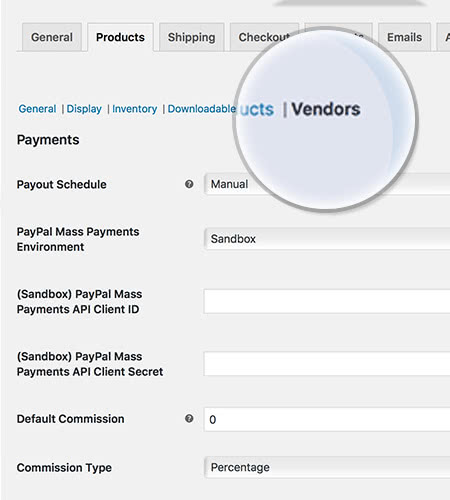
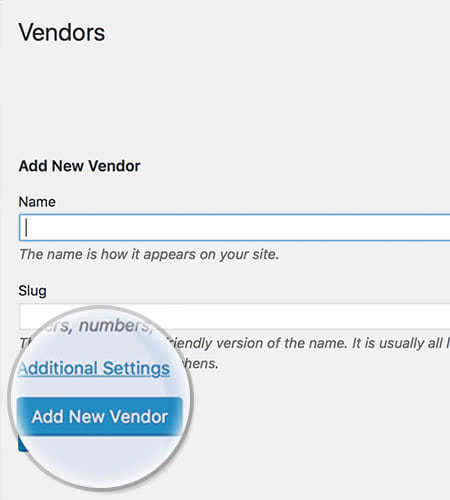









What others are saying
There are no contributions yet.