Find out More About WooCommerce Deposits
WooCommerce Deposits allows customers to pay for products using a deposit or a payment plan. This plugin allows you and customers the ability to create custom payment plans, with variable percentages and intervals. Customers are guided through the process of paying for items as they browse and checkout, with easy-to-follow visuals.
WooCommerce Deposits Lets you:
Allow customers to pay Deposits within your WooCommerce store
You can set a general type of deposit and amount. Set exceptions on a per product basis.
Choose to enable or disable Deposits in the Product Page
Here you can set the parameters for amount and type of a deposit. Go either with the default settings or set a new deposit.
Add a payment plan to let customers divide payments into multiple parts
You can give your customers the option of paying an upfront fee and then a weekly or monthly amount. You can easily set a payment schedule!
View a Deposit or Payment Plan on the Product Page and Checkout Page
Your customers will be able to see all their options After setting all the rules for each product on your shop.
How to Install this Plugin
- First, you have to download the .zip file from your WooCommerce account.
- Secondly, you go to Add New and Upload Plugin with the file you downloaded with Choose File.
- In the end, you click Install Now and Activate the extension and this is everything you have to do.
Payment Plans
Payment plans provide your customer with the alternative to pay a fee in advance and the reminder at a later date. They split the payments they have to make into various components over time. In some way, this thing is similar to a loan or credit plan.
If you didn’t apply Deposits “storewide”, each item can have a distinct payment plan.
How to Add a Payment Plan
In order to add a payment plan, you have to follow some steps. First step is to go to Products > Payment Plans. Then, you enter the plan name, plan description and plan schedule into the form on the left side. After that, all you have to do is click Save Payment Plan when everything is ready.
The current plans are outlined on the right part of the site. If you want to edit or delete one of them, you can find do this if you go hovering over one plan. You will find the options of editing and deleting there.
Administration of Coupons
Coupons are utilized in accordance to standard WooCommerce performance, explanation that you can find in Coupon Management. Furthermore, you can apply everywhere or on a per-product basis, as you like.
Fixed Coupons
For items with payment plans, discount a proportional quantity of the fixed discount now, then delay the rest for later.
For items with set and percentage-based deposits, defer the whole fixed discount to the last invoice. If the worth is higher than the sum of the final payment, the difference is added to the first payment.
Percentage-based Coupons
For items with payment plans, you have to make sure that discount is used to the present and future quantities.
You have to defer the whole discount to the ultimate invoice for items with set deposits. If, in any case, the price is greater than the quantity of the final payment, the difference is applied to the initial payment.
1.1.10 Update: Manual and automatic recurring payments are not supported in the current version, so credit card data is not stored.
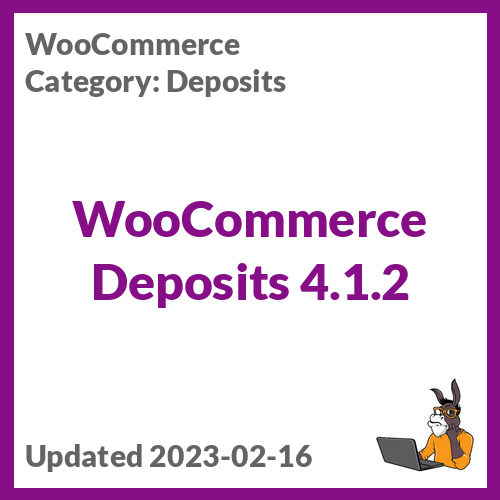

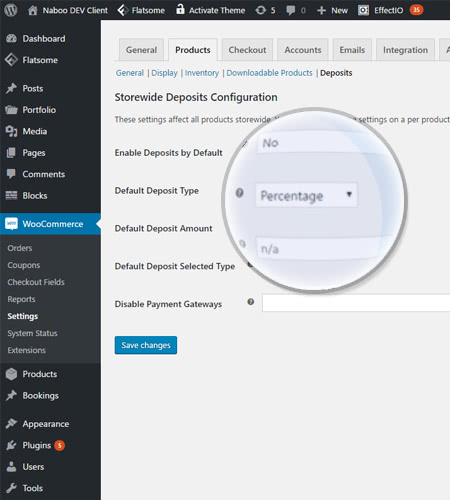
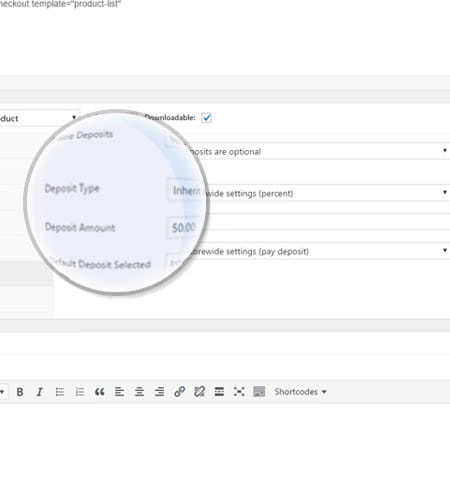
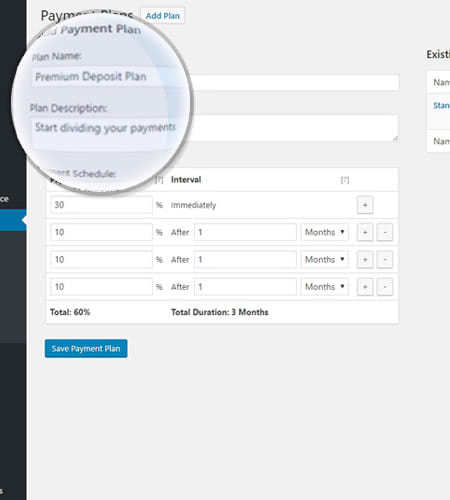
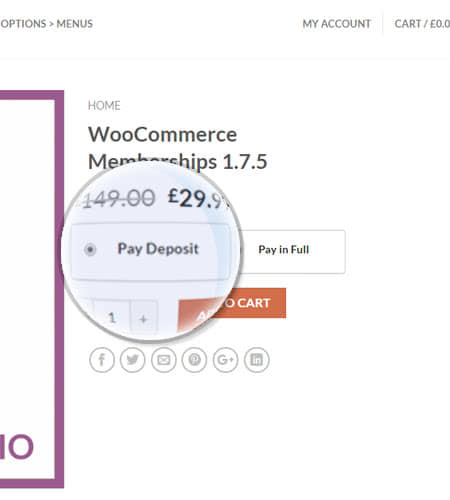









lipasimone –
If you want to allow you customers to pay with deposit, TRY THIS!!!!
(0) (0) Watch Unwatch
edendvatri321 –
Allow your customers to pay using a deposit. This is perfect!!
(0) (0) Watch Unwatch
martindumas8 –
Must have this product if you want to allow your customers to pay with deposit!!!
(0) (0) Watch Unwatch
sekstefani –
Paying with deposit??
Must have this!!
(0) (0) Watch Unwatch