Subtotal: $107.94
EffectIO Easy Digital Downloads - Manual Purchases Plugin 2.0.2
$9.99 / year
$9.99 / year
Agencies and Shop Creators Deals.
Digital Downloads Manual Purchases Plugin gives you the ability to manually create purchases and attribute them to any registered user or guest.
Released on: 03-17-2016
Single License
- Latest version of the plugin
- Complete functionality
- Direct Download or install via the EffectIO Dashboard
- All future updates for one year
- Automatic Updates
Club Membership
- Access to 1400+ Plugins and Themes
- Access to all New Additions
- Direct Download or install via the EffectIO Dashboard
- Regular updates
- Cancel anytime
 Subscription - Gold Membership - 6 Months
Subscription - Gold Membership - 6 Months 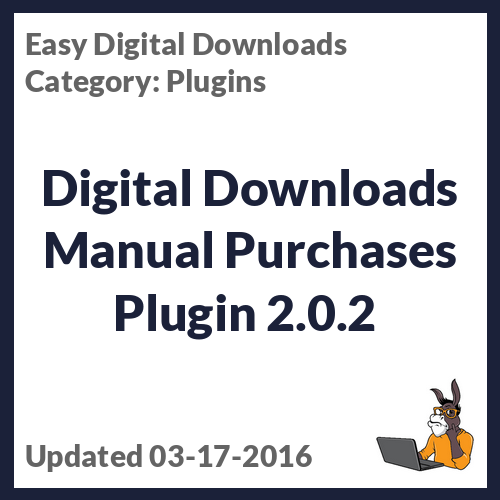










davidkurlev –
When manual payments are created, all earnings and sales stats are updated to reflect the manual purchase, just as they are when real purchases are made.
(0) (0) Watch Unwatch