EffectIO WPML Translation Analytics 1.0.7
$7.99 / year
$7.99 / year
Agencies and Shop Creators Deals.
Manage and track your website's translation with the WPML Translation Analytics Plugin from EffectIO. Easier to spot potential schedule issues. Version: 1.0.7
Released on: 2023-02-16
Single License
- Latest version of the plugin
- Complete functionality
- Direct Download or install via the EffectIO Dashboard
- All future updates for one year
- Automatic Updates
Club Membership
- Access to 1400+ Plugins and Themes
- Access to all New Additions
- Direct Download or install via the EffectIO Dashboard
- Regular updates
- Cancel anytime
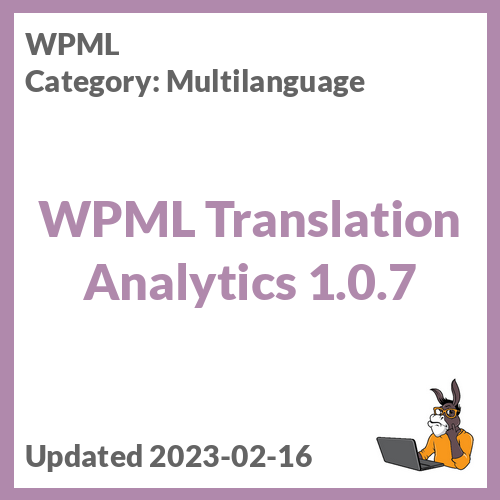










dangelovska693 –
No matter how many languages you have and how many translators work for you, this screen gives you an immediate snapshot of the translation progress.
(0) (0) Watch Unwatch
ivoklein05 –
Once you’ve set deadlines, in the progress graph, you can instruct Translation Analytics to warn you.
(0) (0) Watch Unwatch